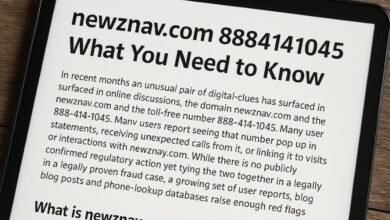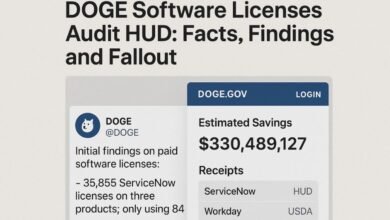Enter Password to Unlock 30/30 Attempts Remaining – Full Fix Guide

If you’ve ever powered on your phone and been greeted with the intimidating message “enter password to unlock 30/30 attempts remaining”, you’re not alone. This warning is a crucial part of Android’s security system, signaling that you have a limited number of tries before your device locks down or wipes your data. In this detailed guide, we’ll explore exactly what this means, why it happens, and how to resolve it.
What Does “Enter Password to Unlock 30/30 Attempts Remaining” Mean?
When your phone shows “enter password to unlock 30/30 attempts remaining”, it means your device is encrypted and has a maximum of 30 attempts to enter the correct password or PIN. This message is often seen on older Android models such as LG, HTC, or certain Samsung devices that use encryption at the boot level.
If all 30 attempts are used incorrectly, one of the following may occur:
-
The phone locks permanently until reset.
-
All user data is erased as a security measure.
-
Service center intervention becomes necessary.
This system exists to prevent brute-force password guessing and safeguard personal information.
How Many Attempts to Unlock Samsung Before Lockout?
While “enter password to unlock 30/30 attempts remaining” is not standard on all Samsung models, most modern Samsung devices limit incorrect password entries to about 10 attempts. After those:
-
Short timeouts (e.g., 30 seconds) begin.
-
Extended lockout periods appear after repeated failures.
-
In severe cases, you may be locked out for up to 24 hours.
On encrypted Samsung devices, the limit could be different, and you may see a similar 30-attempt warning.
Can I Unlock a Phone if I Forgot the Password?
Yes, but it depends on your settings and phone model.
-
Samsung Devices:
-
Use Samsung Find My Mobile (if enabled) to unlock remotely.
-
If unavailable, a factory reset is the only option, which erases all data.
-
-
Other Android Devices:
-
Use Google Find My Device to erase the phone and remove the lock.
-
If Smart Lock was set up, it might unlock automatically in trusted locations.
-
In most cases, bypassing “enter password to unlock 30/30 attempts remaining” without erasing data is only possible if official recovery tools are set up beforehand.
What Is the Code to Unlock Phone Password?
There’s no universal code to bypass Android passwords.
Security design ensures that the “enter password to unlock 30/30 attempts remaining” state cannot be bypassed with a secret code. Any website promising this is likely a scam or uses risky methods like rooting.
How to Lock the Phone After 30 Minutes
Although “enter password to unlock 30/30 attempts remaining” relates to unlocking, not locking, you might want to control lock timing:
-
Go to Settings → Display → Screen Timeout and set it to 30 minutes.
-
Under Security or Lock Screen settings, choose when the phone should lock after the screen turns off.
Third-party apps may offer custom lock intervals, but system-level settings are most secure.
Can I Unlock a Locked Samsung After 30/30 Attempts?
If you’ve reached the limit shown in “enter password to unlock 30/30 attempts remaining”, the only recovery options are:
-
Samsung Find My Mobile (remote unlock)
-
Google Find My Device (erase and reset)
-
Factory reset via recovery mode
Without the correct password and no recovery tools set up, unlocking is impossible due to encryption.
Can I See Failed Passcode Unlock Attempts on Android?
The “enter password to unlock 30/30 attempts remaining” counter is one way the system tracks failed attempts, but Android doesn’t log every attempt for users.
However:
-
Some business/enterprise devices track failed unlocks.
-
Third-party apps like Unlock Log can record and notify you of failed attempts.
-
Certain custom ROMs display the number of failures after unlocking.
Why Did My Samsung Phone Lock Me Out for 24 Hours?
If you keep triggering the “enter password to unlock 30/30 attempts remaining” countdown or repeatedly fail unlock attempts, your phone’s security system may enforce a 24-hour lockout. This is an intentional feature to deter repeated guessing and potential hacking.
How Do I Reset a Locked Phone?
If you’re stuck at “enter password to unlock 30/30 attempts remaining” and can’t remember the password:
-
Power off the device.
-
Use the specific button combination for your model to enter Recovery Mode.
-
Select Wipe data/factory reset.
-
Confirm the action.
This will erase everything but remove the lock.
How to Remove Screen Lock in Android Phone
If you know the password and want to avoid “enter password to unlock 30/30 attempts remaining” in the future:
-
Go to Settings → Security & privacy.
-
Select Screen lock type.
-
Enter your current password.
-
Choose None or Swipe.
What Are Secret Codes?
Secret codes are system dialer commands like *#06# for IMEI display. While they reveal technical menus, they cannot bypass “enter password to unlock 30/30 attempts remaining” security.
Which App Can Unlock Phone Password?
Official apps like Google Find My Device and Samsung Find My Mobile can reset or unlock your phone.
Some third-party tools claim to bypass “enter password to unlock 30/30 attempts remaining”, but these often reset the phone and may be unsafe.
What Is My Passcode on Android?
If you forget it and hit the “enter password to unlock 30/30 attempts remaining” warning, there’s no way to view your passcode. The only recovery options are resets or official remote unlock tools.
Preventing the 30/30 Attempts Problem
-
Enable biometric unlock (fingerprint, face recognition).
-
Keep remote unlock tools activated.
-
Set up Smart Lock for trusted locations.
-
Regularly back up your device.
These steps reduce the risk of reaching “enter password to unlock 30/30 attempts remaining”.
Final Thoughts
The “enter password to unlock 30/30 attempts remaining” message is a critical security feature designed to protect your data from unauthorized access. While it can be stressful if you forget your credentials, solutions like Find My Mobile, Google Find My Device, or a factory reset can restore access. Always keep backup unlock options enabled and your data stored safely to avoid the worst-case scenario.
Written by News Zio